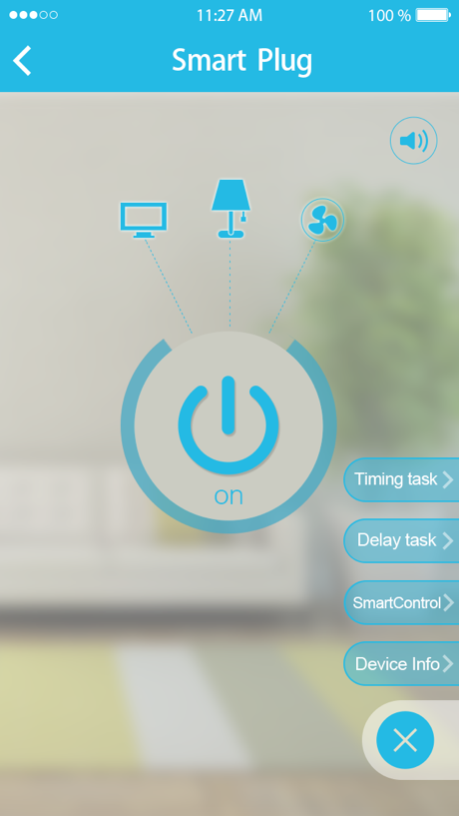Amcrest Connect 1.0.4
Continue to app
Free Version
Publisher Description
The Amcrest WiFi Smart Plug turns your iPhone into a home remote you can use with the Amcrest Connect app to turn your electronics on or off from anywhere! Use it with your TV, computer, reading light, or any other electronic you choose! Set a schedule on any device to save energy and money. Now, you have the simplest method to implement home automation without outrageous installation fees, monthly subscriptions, contracts, or unnecessary equipment. With the WiFi Smart Plug, you can hold your home in your hands.
Remote & Wireless Control / Smart Charging & Energy Saving / Automatic Scheduling / Customer Shutdown Timers / Plug-and-Play with Wi-Fi Direct Support / Wi-Fi Range Extending Function
Features:
Remote/Wireless access to devices so you can control them anywhere and anytime with the Amcrest Connect app
Plug-and-Play set-up with Wi-Fi Direct so you can get started immediately without complex configuration
Enhanced Wi-Fi Mode so you can strengthen and extend the wireless signal in your home or office
Automatic Intelligent Charging Protection so you can preserve your smartphone's battery life from degrading
Scheduled Tasks and Shutdown Timer Utilities so you can customize your control over your devices
Unlimited capacity for devices on the Amcrest Connect app so you can control however many devices you want
Apr 14, 2015
Version 1.0.4
This app has been updated by Apple to display the Apple Watch app icon.
1、optimized performence
2、fix some bugs
About Amcrest Connect
Amcrest Connect is a free app for iOS published in the Office Suites & Tools list of apps, part of Business.
The company that develops Amcrest Connect is Amcrest. The latest version released by its developer is 1.0.4.
To install Amcrest Connect on your iOS device, just click the green Continue To App button above to start the installation process. The app is listed on our website since 2015-04-14 and was downloaded 3 times. We have already checked if the download link is safe, however for your own protection we recommend that you scan the downloaded app with your antivirus. Your antivirus may detect the Amcrest Connect as malware if the download link is broken.
How to install Amcrest Connect on your iOS device:
- Click on the Continue To App button on our website. This will redirect you to the App Store.
- Once the Amcrest Connect is shown in the iTunes listing of your iOS device, you can start its download and installation. Tap on the GET button to the right of the app to start downloading it.
- If you are not logged-in the iOS appstore app, you'll be prompted for your your Apple ID and/or password.
- After Amcrest Connect is downloaded, you'll see an INSTALL button to the right. Tap on it to start the actual installation of the iOS app.
- Once installation is finished you can tap on the OPEN button to start it. Its icon will also be added to your device home screen.